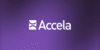Course 13: Accela Citizen Access
This course provides a comprehensive overview of Accela Citizen Access (ACA), the public-facing portal that enables citizens, businesses, and professionals to interact directly with the Accela Civic Platform. Participants will learn how to navigate the ACA interface, submit and track …
Overview
This course provides a comprehensive overview of Accela Citizen Access (ACA), the public-facing portal that enables citizens, businesses, and professionals to interact directly with the Accela Civic Platform. Participants will learn how to navigate the ACA interface, submit and track applications, pay fees, schedule inspections, and manage records online.
The course also covers configuration and administration aspects for agency staff, including how to customize the portal’s look and feel, manage user access, configure workflows, and enable online services. By the end of this course, learners will understand both the end-user experience and the behind-the-scenes setup required to deliver seamless digital services to the public.
Key Topics:
-
Introduction to Accela Citizen Access
-
User registration and account management
-
Submitting applications and uploading documents
-
Making online payments and tracking fees
-
Scheduling and managing inspections
-
Communication tools (emails, notifications, status updates)
-
Configuring ACA services, workflows, and permissions
-
Customizing the ACA portal for agency branding and usability
Audience:
-
Agency staff who configure or administer ACA
-
Accela system administrators
-
Front-office and back-office users supporting citizen engagement
-
Consultants and analysts working with Accela implementations
Curriculum
Curriculum
- 1 Section
- 1 Lesson
- 2 Hours
- ACA Fundamentals1