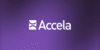Course 12: Crystal Reports for Accela
Crystal Reports for Accela
Overview
Mastering Crystal Reports for Accela: Custom Reports & Data Insights
Learn how to design, customize, and deliver powerful reports using SAP Crystal Reports tailored for the Accela Civic Platform. This course will guide you through connecting to the Accela database, building dynamic reports, and deploying them for agency use.
Modules:
1. Introduction to Crystal Reports
• What is Crystal Reports?
• Use cases in government platforms like Accela
2. Setting Up Your Environment
• Installing Crystal Reports
• Connecting to Oracle/SQL databases used by Accela
3. Understanding Accela Data Structure
• Key tables (B1PERMIT, F4FEE, G6ACTION, etc.)
• Using SQL views or queries as data sources
4. Building a Basic Report
• Selecting fields
• Grouping, sorting, and filtering
5. Advanced Features
• Parameters and formulas
• Cross-tabs, charts, and sub-reports
6. Formatting and Styling
• Consistent layout practices
• Dynamic text and conditional formatting
7. Exporting and Publishing
• Export to PDF, Excel
• Deploying reports via Accela backoffice
8. Real-Life Use Cases
• Enforcement record summary
• Permit and inspection drill-downs
• Fee reconciliation and audit tracking
Project Assignment:
Design and publish a real-world report (like an inspection history breakdown) based on mock or actual Accela data.
Curriculum
Curriculum
- 1 Section
- 8 Lessons
- 10 Weeks